Transform Your YouTube Experience – Download MP3s Instantly! The Best YouTube to MP3 Downloader. Get Started Now!
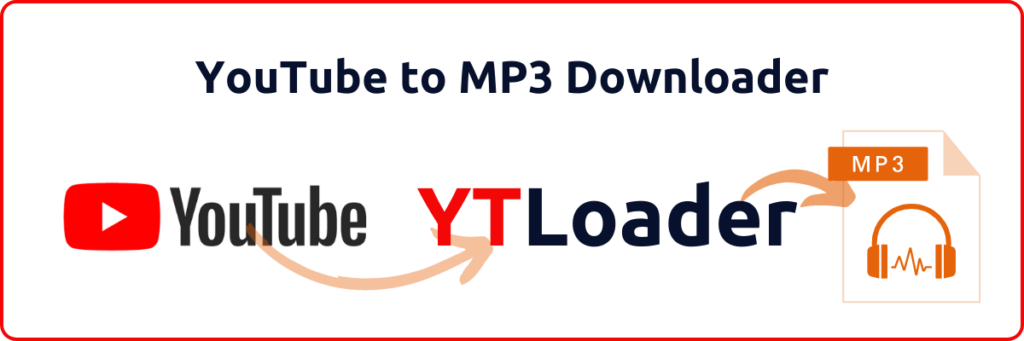
The Ultimate Guide to YouTube to Mp3 Downloaders | Easy Video Conversion to MP3 in 2024
In this time of digital content consumption, YouTube emerged as the go-to platform for video contents of any form. So much so, that it has even left the mainstream media way behind! Starting from informative tutorials to podcasts to short films to music of all genres and entertainment for all age groups, this platform has it all! But one drawback that we all collectively hate is that videos don’t keep playing in the background, solution? Downloading it to keep it to yourself! But how? With a YouTube to Mp3 downloader of course!
Don’t get me wrong there are plenty of YouTube to mp3 downloaders in the market. But how many of them are NOT trying to scam you? Probably a handful. How many of them actually work? Again, probably a handful. But with YTLoader none of that is an issue to ever think about again. We provide what you need, ensuring quality and transparency.
Understanding YouTube to MP3 Downloaders
Youtube to Mp3 downloaders has emerged as a valuable tool, transforming video contents to audio files which are versatile and offline. High quality converters like ours, address the need for offline access, personalized playlist and compatibility.
Here are some key features and benefits of a YouTube to mp3 downloader –
- Offline accessibility: the basic advantage and goal of even having an online YouTube to mp3 converter is online accessibility. This is especially useful for those suffering from weak internet connection, those who travel in remote places, during road trips, flights, or in general those who love to keep their music with themselves at all times!
- Reduced data usage: We might not always have access to our handy Wi-Fi connection. With mp3 files of our favorite music accessible offline we can reduce our cell data usage and save some extra! Also, cell data isn’t the most reliable thing at all locations, at all times!
- Personalized playlist: You can create a personalized playlist with the downloaded mp3 files! I’m sure you have a music player which in your phone already which can do the sorting later, for you! Personalization feels more intimate for those who love their music.
- Content preservation: Sometimes our favorite music gets taken down, or it’s that one song you heard a long time ago but can’t really remember the title but you yearn to hear the tune again! Having access offline with a YouTube audio downloader will not keep you guessing! Also, if the video is deleted, it would not matter!
Advantages of Using YouTube to MP3 Downloaders
Video downloaders are such versatile tools that bridge the gap between online content and offline accessibility. If it’s entertainment or learning, a YouTube to mp3 converter can come handy to anyone!
Imagine this, you are on a tour with your best buddies and as we all do now, you relied on your handy mobile internet connection to keep the playlist rocking. But guess what, spotty internet and constant loading screen got all of you bumped for the day. What could have prevented this from happening? You guessed it! A YouTube to mp3 downloader like YTLoader. Enjoy your music on demand, on your terms and don’t always rely on the internet!
Also, the YouTube shuffle doesn’t always get your jam! Want to impress your crush ? Make them a playlist filled with your emotions, the music that you connect to and the music that speaks your vibe! While on the topic why not make one playlist for yourself? Make a curated personal library filled with your favorite music and audio files. Just use our YouTube converter online and you are set!
Don’t forget while personalization and internet speed is a problem for a lot of us, some also have a limited data plan. You might not also have access to your handy Wi-Fi all the time. In times like such, doesn’t it sound wonderful that you don’t have to miss your music? Who needs the internet when you have all the music already downloaded and ready to go! YTLoader is an instant audio download platform that works like a charm!
So, that pretty much sums up that there is a huge need for a quality YouTube to mp3 downloader.
Step-by-Step Guide: How to Use a YouTube to MP3 Downloader
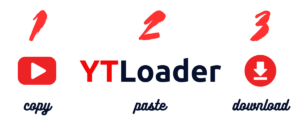
Here’s a step-by-step guide on how to use a YouTube to MP3 downloader effectively
Total Time: 2 minutes
Open YouTube and Get link Copied
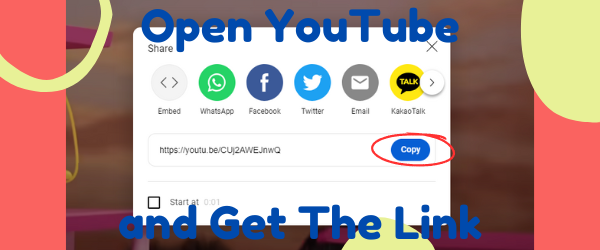
First and foremost, get the link to your desired video. Open YouTube either on the browser or the app. Copy the URL of the video you wish to download from the address bar. If you are using the app, hit the share button and click the ‘copy URL’ option to get the link copied to your clipboard.
Open YTLoader

Search for YTLoader. Or, simply follow this link to get to page – https://ytloader.com/youtube-to-mp3-downloader/
Paste and Go

See the text box? Paste the URL you just copied in the box and hit the download button. It will take a few seconds for you to see a download option right below the thumbnail of the video of your choice!
Download and Enjoy

As you hit the download button the process of conversion will begin shortly. It will take a few seconds until you see a button ‘download now’. Click download now, and the video will start downloading in your desired mp3 format. Check progress in the download tab.
Supply:
- YouTube video url
Tools:
- https://ytloader.com/youtube-to-mp3-downloader/
And that is it, that’s how you download a mp3 file from youtube in 4 simple and easy steps. YTLoader is your trusted youtube to mp3 downloader that will never disappoint you in speed, quality and simplicity.
Factors to Consider When Choosing a Downloader
With the proliferation of multimedia content and the increasing need for offline access, video downloaders have become essential tools for many of us. However, choosing the right one from a variety of options available in the present time, needs careful consideration.
Here are some crucial factors to keep in mind –
- A user-friendly interface is crucial, especially if you’re not tech-savvy. A well-designed interface simplifies the process of copying video URLs, choosing output formats, and initiating downloads. Look for intuitive layouts and clear instructions.
- Download speed can significantly impact your experience, especially when dealing with larger video files. Look for downloaders that offer fast and reliable download speeds to minimize waiting times.
- Only use youtube to mo3 downloader that prioritizes user security and privacy. Be cautious of sites that require a lot of permissions and ask for personal information.
- Some downloaders might display too many ads, potentially affecting your overall experience. Opt for downloaders that offer minimal advertisements. Understand that these free sites won’t be ‘free’ if they can’t generate revenue from the ads, but the user experience shouldn’t be spoiled with too many adverts.
- Ensure the downloader can provide the format and quality you prefer, catering to your specific viewing needs and device compatibility.
- Research should be done before going with a downloader. This can give you insights into the experiences of other users and help you make an informed decision.
Exploring Alternatives: Streaming vs. Downloading
Both options offer unique advantages and drawbacks at the same time, but downloading will give a bit more edge in this debate. With diverse preferences and lifestyle, it depends on who you are and what your needs are.
| Criteria | Streaming | Downloading |
| Instant Access | Offers immediate access to content without downloads. | Requires pre-downloading, but offers offline access. |
| Device Flexibility | Compatible with various devices for on-the-go entertainment. | Enables offline enjoyment on a variety of devices. |
| Minimal Storage | Doesn’t consume local storage space as content is streamed. | Requires storage space, but you control what to keep. |
| Data Consumption | Consumes data while streaming, leading to potential costs. | Minimizes data usage; ideal for those with data constraints. |
| Internet Dependence | Strong internet connection is essential for uninterrupted use. | Offers uninterrupted playback even in areas with weak signals. |
| Personalization | Limited personalization options; relies on platform’s features. | Empowers you to create custom playlists and organize content. |
| Content Preservation | Content isn’t preserved if removed from the streaming platform. | Allows archiving content that might be removed or altered. |
Ensuring Copyright Compliance
When you decide to download a YouTube video in mp3, before using that do not forget to give the creator credits. Otherwise, one- it can be considered as a criminal offense as its someone else’s creation and intellectual property, two- not giving credit where credit is due discourages creative minds to create more of such masterpieces.
Even if you legally download a video, remember that it’s typically meant for personal use. Using it for commercial purposes without permission could still infringe on copyright. Remember, in any context where you use the downloaded video, mention the creator’s name. This could be in the video description, accompanying text, or as an overlay in the video itself. Adding their link in the bio if you use it elsewhere is an excellent idea and necessary. Don’t forget to ask for permission from the video owner, if possible.
By downloading content legally and providing appropriate credit, you contribute to a culture of responsible content consumption. Remember that respecting copyright and giving credit not only ensures compliance but also fosters a community of creativity and collaboration.
Frequently Asked Questions (FAQs)
Can I use a YouTube to MP3 downloader on any device?
It’s essential to check compatibility. Some downloaders offer browser extension, application and all. Some are just a web free version which are the easiest to use. Within a wide range of variety, YTLoader can be used on any device. It’s compatible as it does not depend on your device type to convert.
Is it legal to convert YouTube videos to MP3?
The legality of converting YouTube videos to MP3 depends on factors such as copyright and usage rights. If a video is copyrighted and you don’t have explicit permission from the creator or copyright holder, converting it to MP3 may infringe on their rights. Some videos are available under Creative Commons licenses or in the public domain, which could allow for legal conversion.
Are YouTube to MP3 downloaders safe to use?
Definitely, but if you go through the right site. Not every YouTube to mp3 downloader is a safe bet. Some may offer you free malware with the download and we don’t need that! Make sure to go for your mp3 you need only to YTLoader.
Can I convert multiple YouTube videos to MP3 at once?
Some advanced YouTube to MP3 downloaders offer batch conversion features, allowing you to convert multiple YouTube videos to MP3 simultaneously. This feature is especially useful if you’re creating playlists or want to process several videos efficiently.
Are there downloaders that offer additional features besides conversion?
What audio quality options are available for MP3 conversion?
YTLoader will automatically choose the highest quality audio for conversion. Typically, higher bit rates result in better audio quality but larger file sizes. Common options include 128 kbps, 192 kbps, and 320 kbps. Our site only converts to the highest quality available for better experience.
So, that was the ultimate guide to YouTube to mp3 downloader. With YTLoader, your journey to getting your desired music offline and ready to go is as simple as one click of a button!
